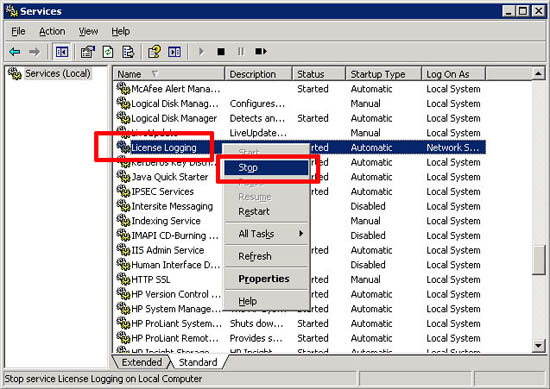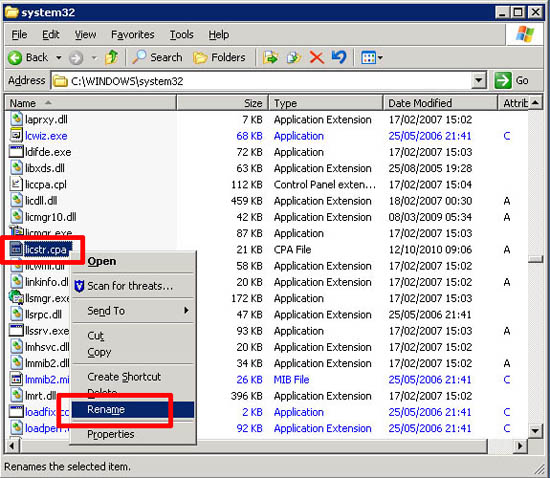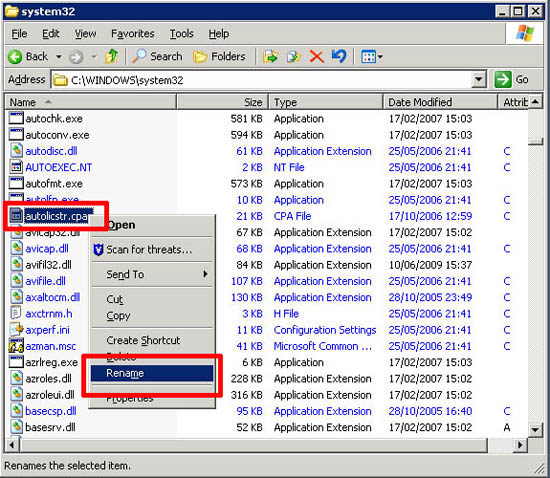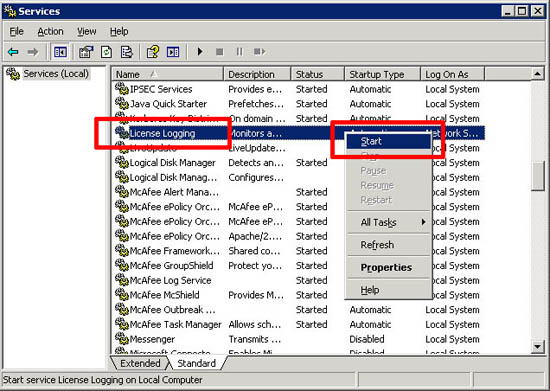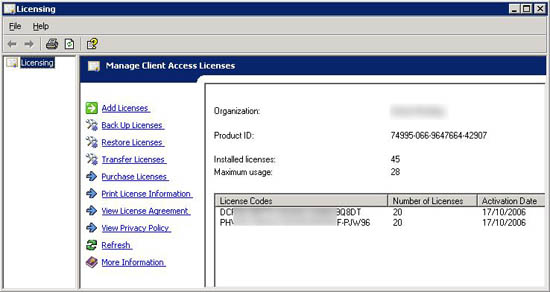Problem |
||
| Been a while since I’ve seen this one, and strangely I didn’t document it. so when I was asked this morning I searched here on PeteNetLive, and In my personal database of solutions but the cupboard was bare. | ||
Solution |
||
| 1. Before you do anything make sure your SBS has plenty of space on the hard drive, simply running out of room on the system drive can cause SBS to lose its licences, make sure this is not your problem.
2. If you have plenty of room, then click Start > Run > services.msc {enter}. Locate the Licence Logging service > Right Click > Stop.
3. Locate the licstr.cpa file (it’s in C:\windows\system32 by default) > Rename it to licstr.OLD.
4. Locate the autolicstr.cpa (Should be in the same folder) and COPY it to your desktop to create a backup, Then rename the original to licstr.cpa
5. Back in the services console restart the “Licence Logging Service”.
6. Your licences should now be back in place.
7. Finally, you will notice there’s an option in the Licensing console to back up your licences,now would be a good time, to avoid having to do this again. |