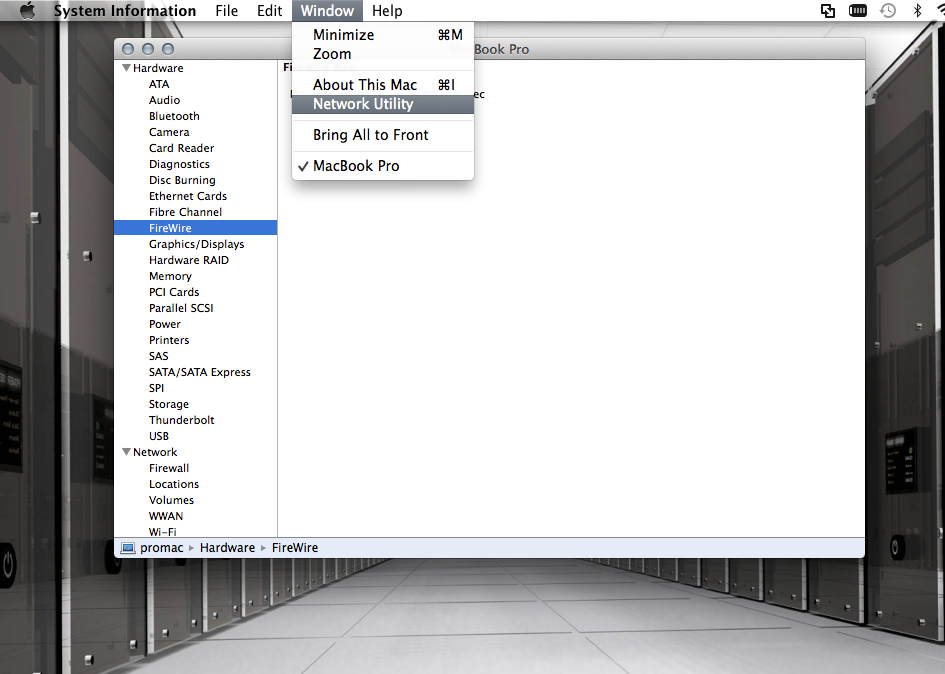In OS X 10.9 Mavericks the very useful Network Utility app has been moved from its previous location in //Utilities to /System/Library/CoreServices/Applications. You can activate it by navigating to that folder and simply opening it as normal.
There is also another way to activate Network Utility. Simply open up the ‘System Information’ app, which can still be found in Applications/Utilities, then in the menus at the top of the screen open up the ‘Window’ menu and select ‘Network Utility’.